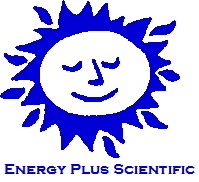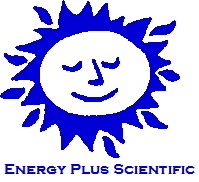ASSET MANAGEMENT LOGIN
Authorized users only. All unauthorized access or use of this software and site is prohibited and will be prosecuted to the fullest extent of national and international law.
If you experience problems with drop down menus or other usability issues when viewing this site in Internet Explorer 11, you are likely experiencing compatibility view problems. To resolve these issues, add this site to your browser's compatibility view listing.
1. Click the gear icon in the upper right corner of the Internet Explorer window.
2. Select Compatibility View Settings.
3. Click the Add button to add the current site.
4. Click the Close button in the bottom right of the dialog box.
5. Refresh the page if necessary.
If more detailed instructions are required, a complete technical explanation and visual walkthrough are located here. This article linked with permission from the author.